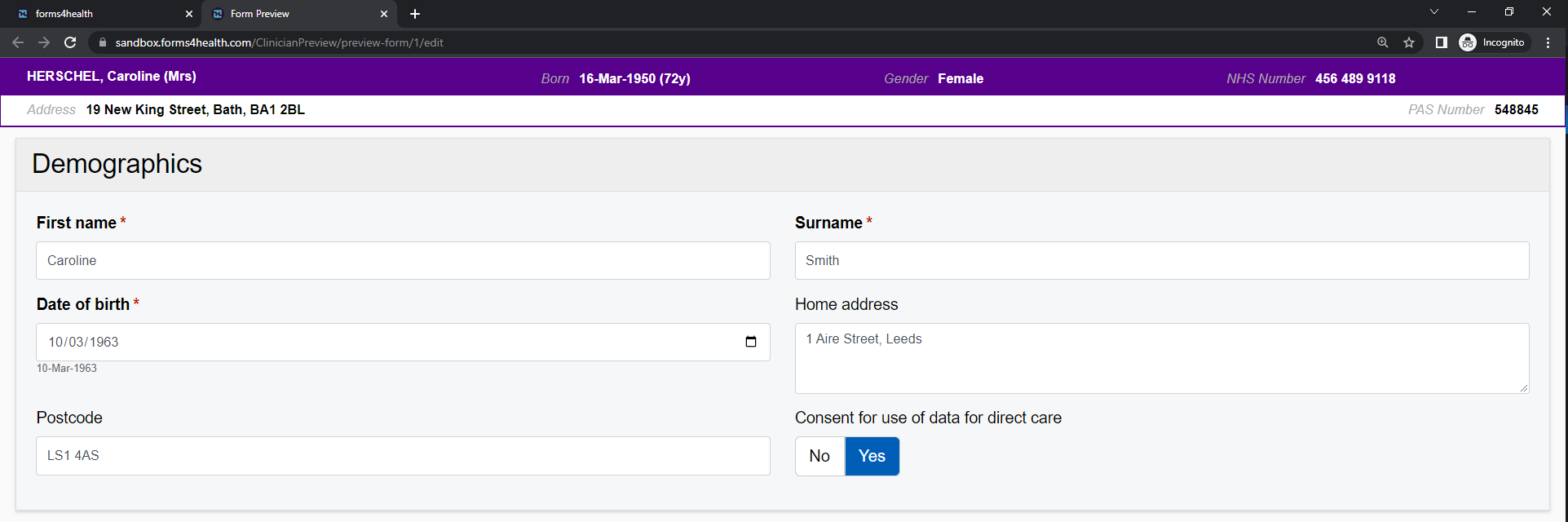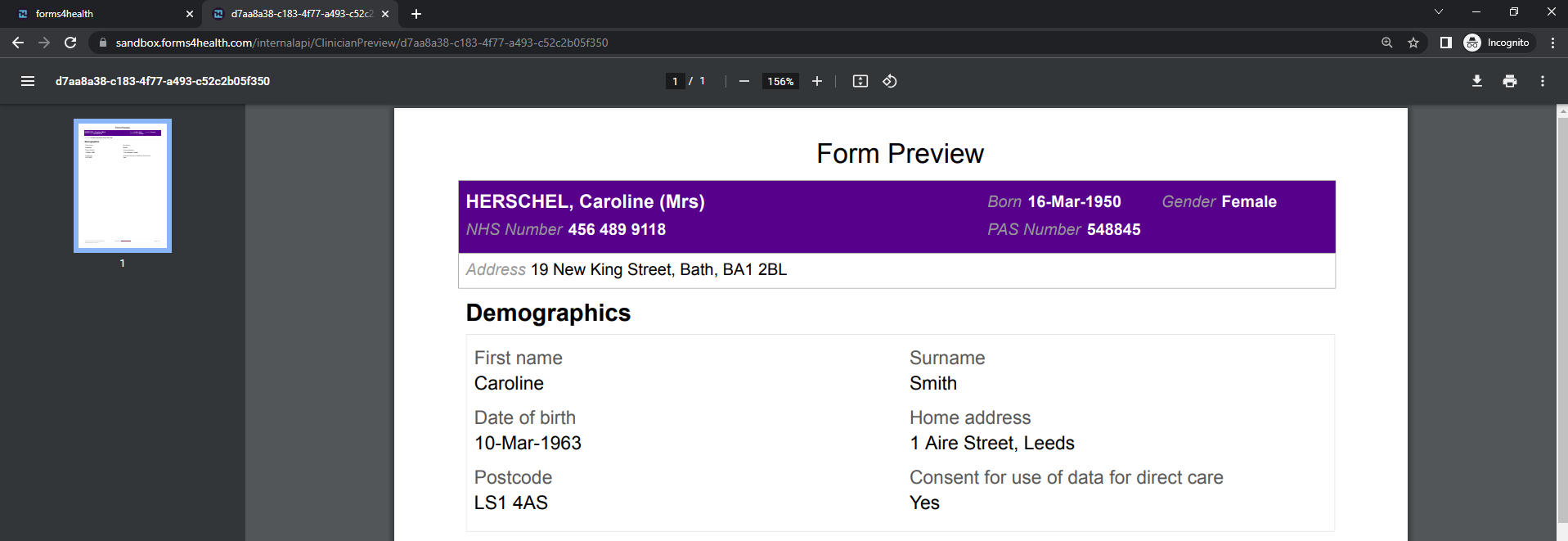Appearance
Preview building blocks
Before you import your building blocks into a form, you might want to preview the information and controls that you've added.
Go to the forms4health Manage Building Blocks tab.
Click on the Import box on the right hand side and select Preview.
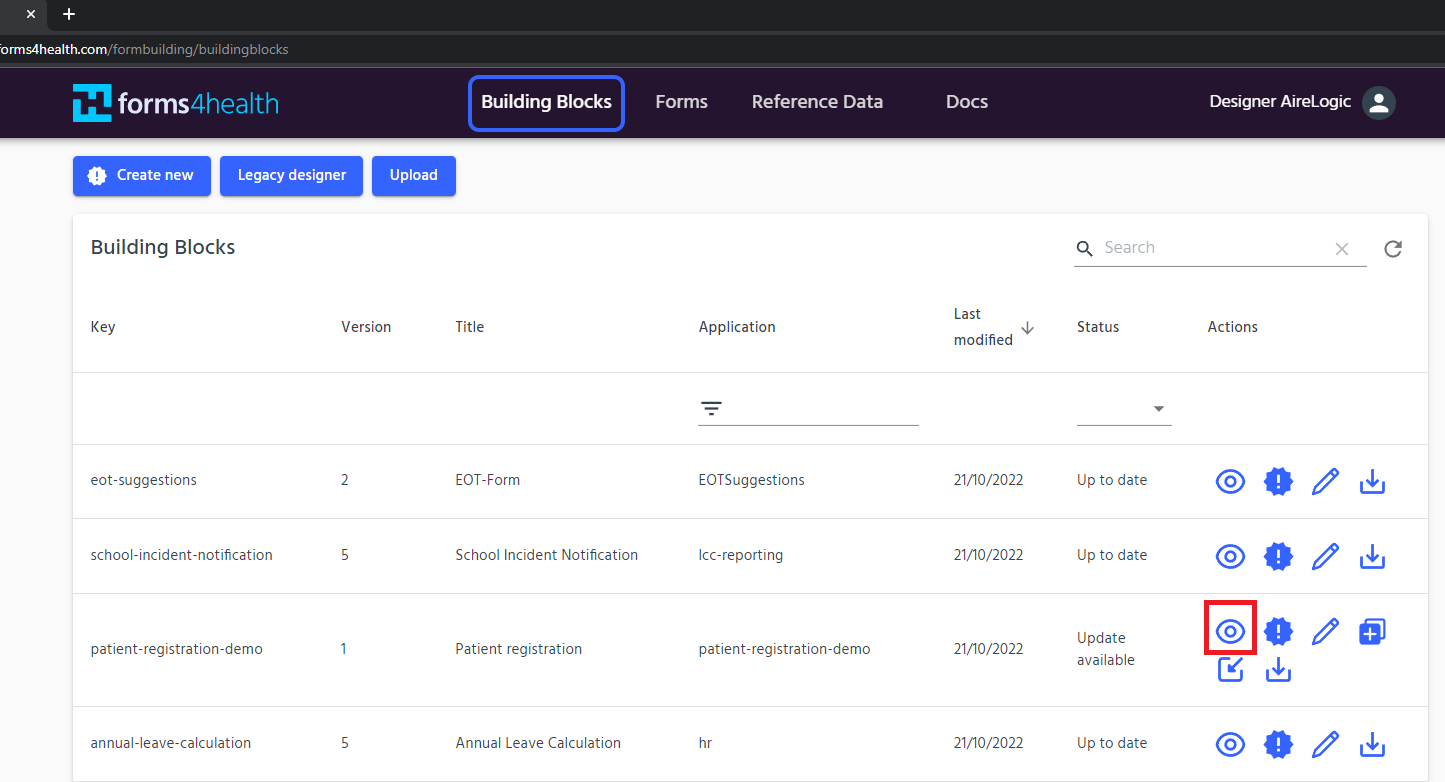
From here, you can view your building block and test the data items by providing responses and clicking Submit. This will test your building block validation and provide a PDF output of the test responses.