The following is a guide for our UK based NHS General Practice Customers.
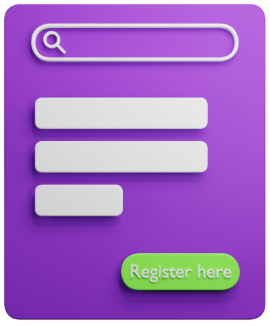
1.
Go to: https://consults-designer.forms4health.com/ click ‘Register here’ and create an account. Ensure you use a Practice NHSmail email address to do this.

2.
Next you will need to email support@airelogic.com and tell us your name and which GP Practice you are from.

3.
Aire Logic will email you to let you know that your administrator account has been fully activated (Note: this could take up to 1 working day) and to schedule a time to contact you about how to finalise your set up and go-live with your preferred eConsultation forms.

4.
Use your administrative account details to log in at https://consults-designer.forms4health.com/ From the Configure Organisation tab (if not taken there automatically) you can configure your organisation settings and forms.