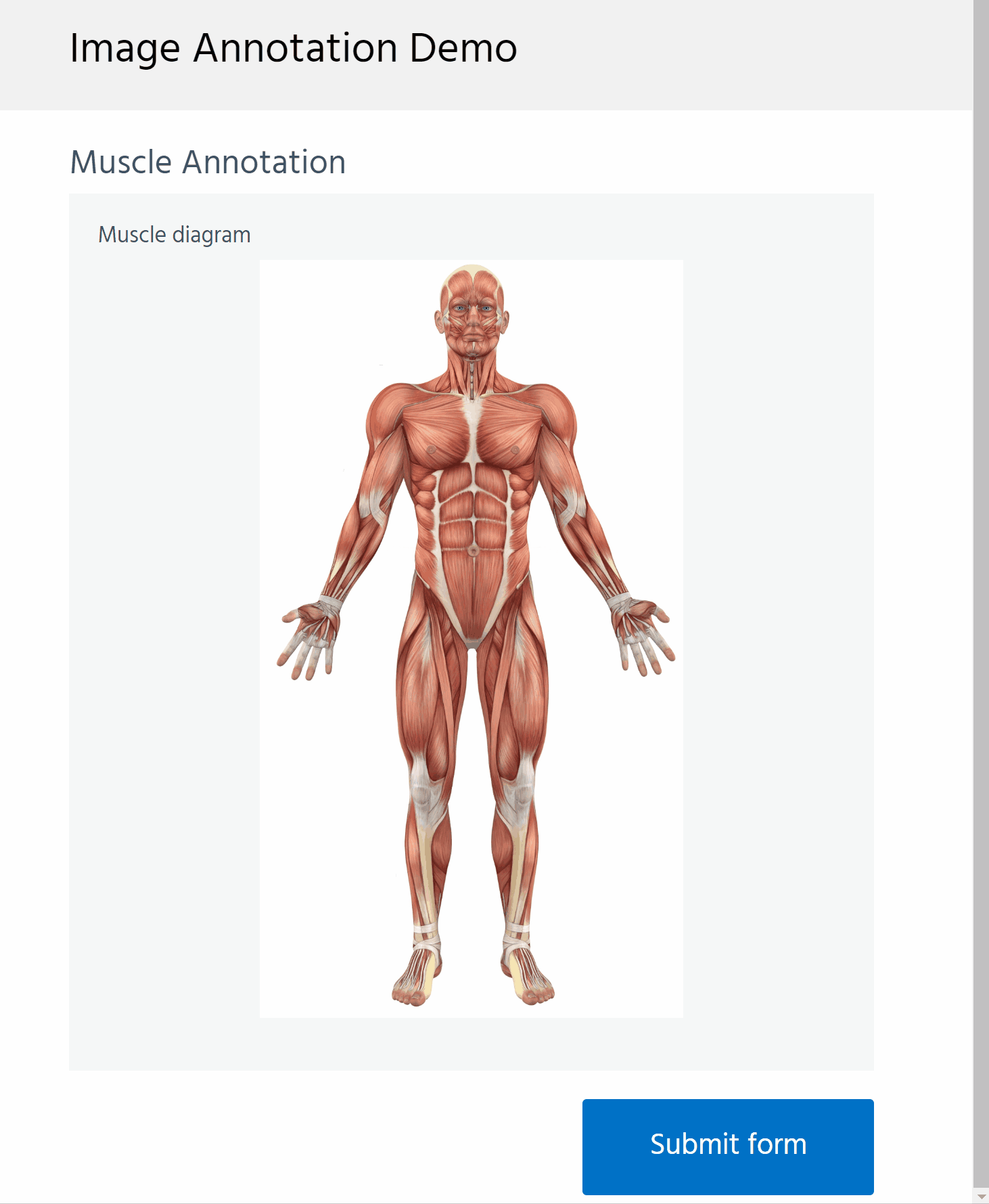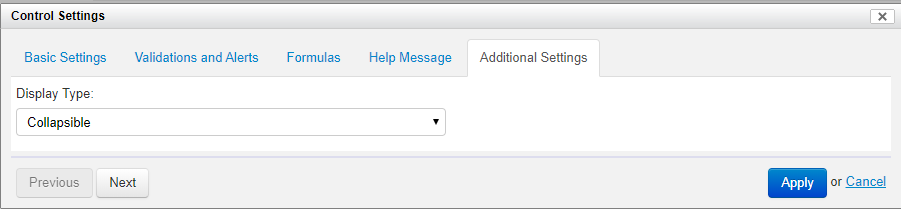The 4.10.0 release of forms4health delivers a new type of control that allows users to annotate an image - for instance to describe patient injuries on a body map, or to illustrate heart defects.
Adding an annotated image control to a form in the form designer
In the designer palette the building block author can choose the image they want for users to add annotations to.
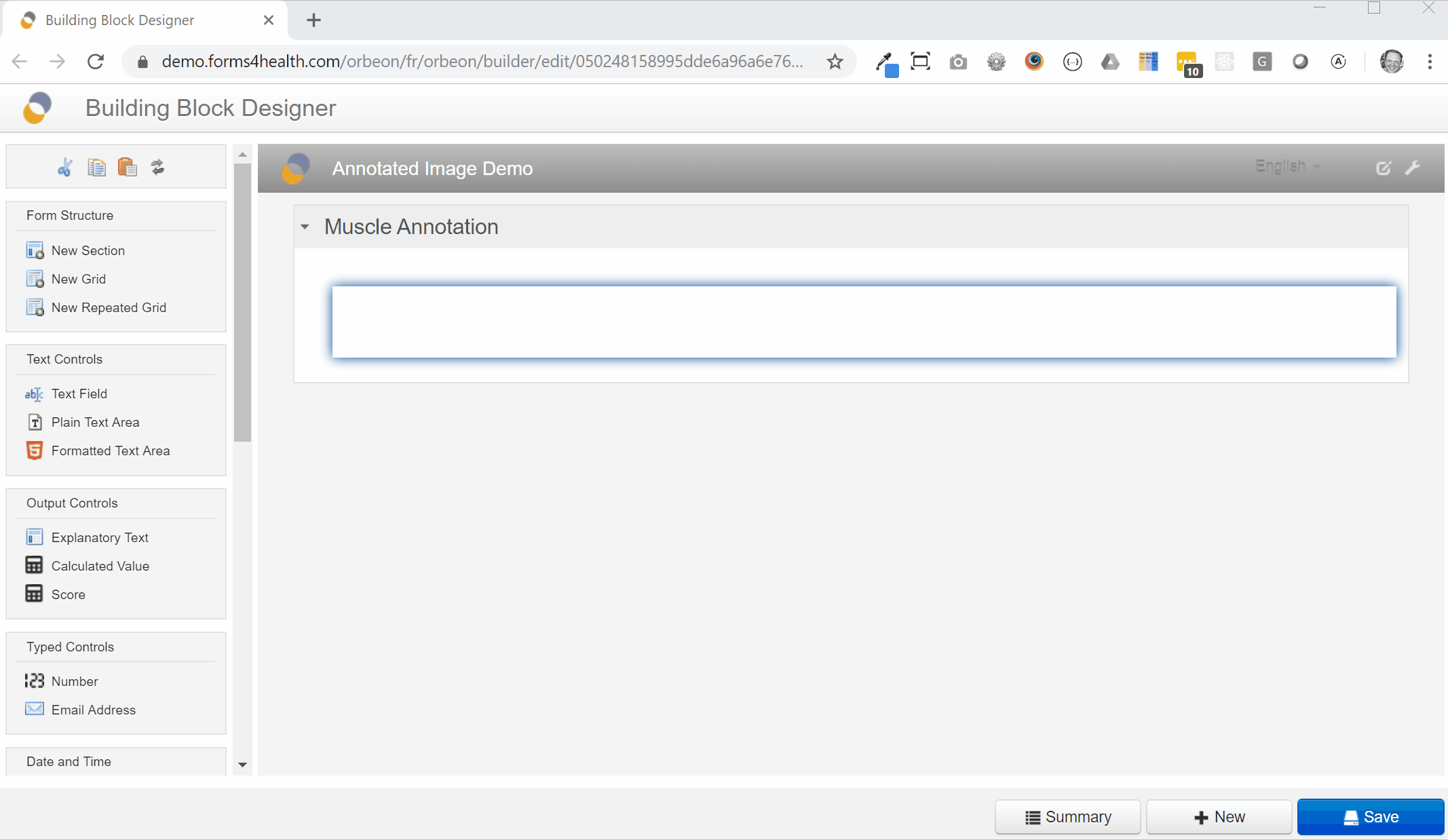
Using the control